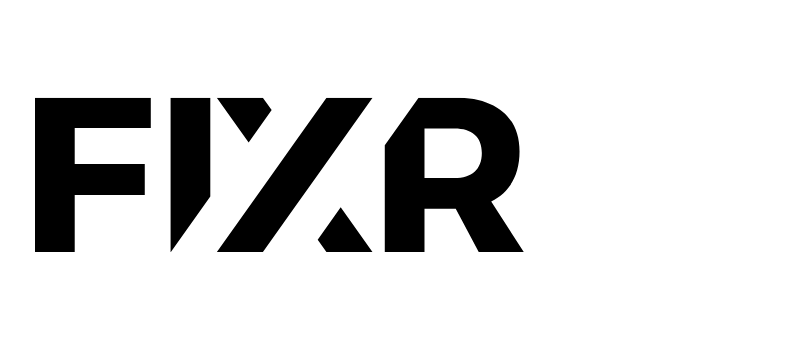FIXR's guide to running successful Facebook and Instagram ads
Setting up Facebook and Instagram Ads for your event can be difficult and time-consuming if you aren't sure what you are doing. But don't give up! From our experience of working with thousands of event organisers, we've learnt a fair amount when it comes to paid ads, and we'd love to help. In this guide, we've made successful ad setting-up as simple as possible, boiling down the process to 4 steps, before providing some examples of ad campaigns.
N.B. As Facebook owns Instagram, the ad process is the same for both platforms. You simply choose in the last step of ad creation which platform you want the ads on.
1. Correct Set-Up
2. Clear Knowledge Of Facebook Targeting Tools
3. Build A 'Funnel-Shaped' Strategy
4. Campaign Execution
So what are you waiting for? Stop running 'boosted posts', 'day-long campaigns' and build a real marketing strategy on Facebook.
1. CORRECT SET-UP
Before you start paying for ads on Facebook Ads Manager, it's important that you are set up correctly. Getting your foundations in order will enable you to access Facebook's key ad features, and allow you to properly test, repeat and improve your ad campaigns.
a) Add Facebook Pixel To Your FIXR Organiser Account
Very basically, the pixel is a code that helps you measure the effectiveness of your advertising. This is because it allows you to "measure actions and build audiences from your ads". 'Measure actions' relates to the tracking of page views and ticket sales that have been directly due to your ad, enabling you to work out what effect each ad is making. 'Build audiences' refers to the functionality of the pixel that records who has visited your page, or taken actions on that page (like buying tickets), so that you can re-target them in the future.
For these reasons, the Facebook pixel is an essential tool when it comes to ad creation, as without it you cannot say exactly how many ticket sales or site views came from an advert. Fortunately it is super easy to set up your pixel with FIXR (it takes under a minute!) and we've made a guide for that too - FIXR's Guide To Adding The Facebook Pixel

b) Set Up Or Clean Up Your Ads Manager
Once you have the pixel set up, it's time to either create your ads manager acccount, or if you already have one, to make the ads manager dashboard neat and tidy, ready for you to start building campaigns.
If you haven't used ads before, this step will be very easy. Simply click https://www.facebook.com/ads/manager and your new ads manager dashboard will pop up, linked with your personal Facebook account. If you are on your event page, you can find it under the three-dotted tab (as circled in green below). That's it!
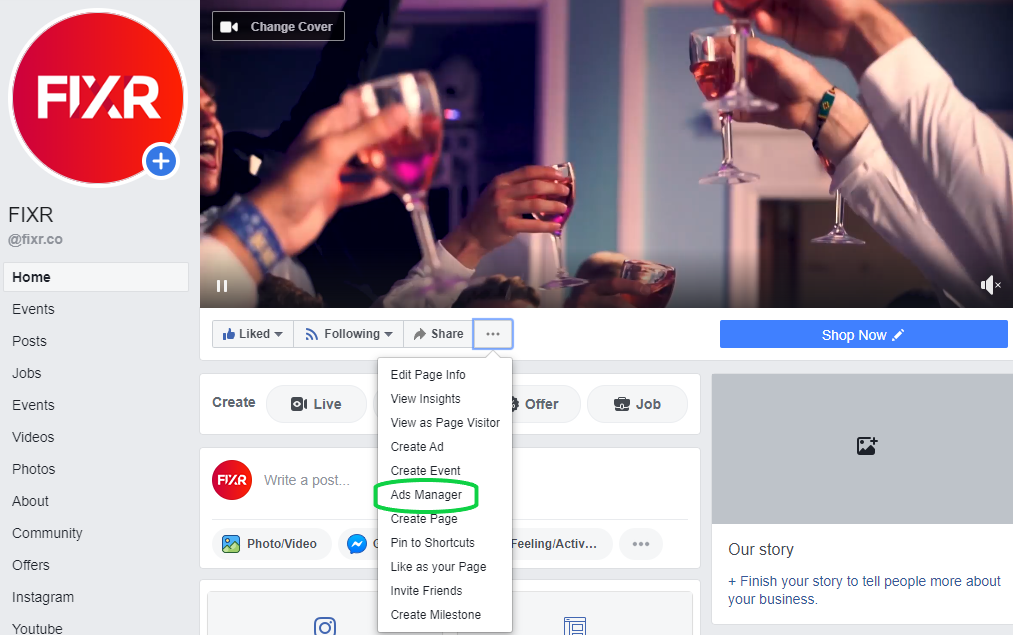
However, if you've run ads before you'll already have a dashboard, and it's very likely that it's looking messy. Apply a filter to only show active campaigns, and not only will it look nice and tidy, but it will enable you to move more quickly when you are creating or analysing future campaigns.
Now that your account is tidy, it's time to head on to our second step.
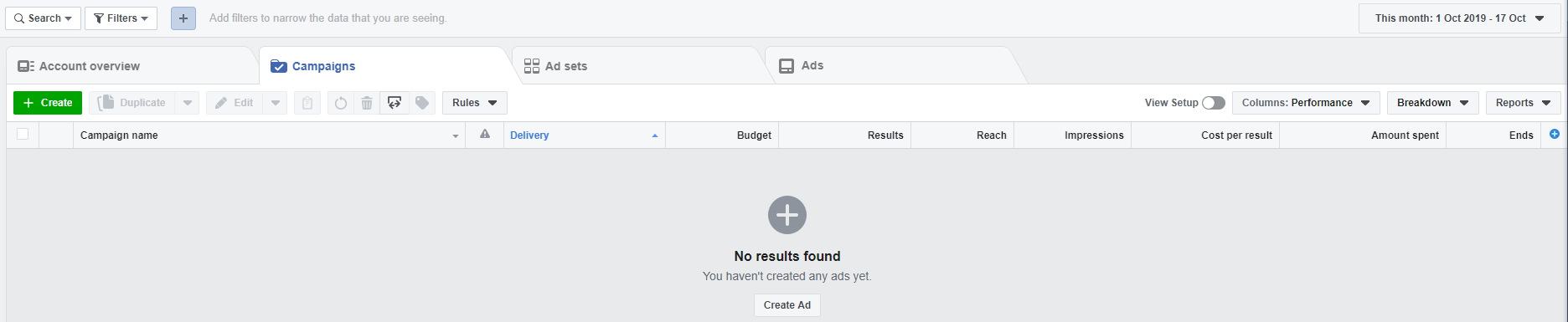
2. CLEAR KNOWLEDGE OF FACEBOOK TARGETING TOOLS
Targeting is where you chose who sees your ads. The people who see your ads is your audience. No advert is good enough to get the wrong audience to attend and for this reason targeting is the most important part of getting Facebook ads to work for your event.
So before we discuss strategy and execution, it's important to know how to create your audience to target. There are 3 types of audience you can create that you need to know about. These audiences can be layered over each other to make your targeting as precise as possible.
a) Saved Audiences
Saved Audiences are the audiences that you can define by choosing people’s interests location, age, gender, used devices, income level, etc.
Saved audiences can be very useful for events that are planning to attract attendees from a specific demographic or a particular area. For example, the saved audience below is aimed at male students who live in centre of Exeter and are interested in football.
Saved audiences are also particularly useful when they are layered over other audience types, as will be mentioned in more detail later.
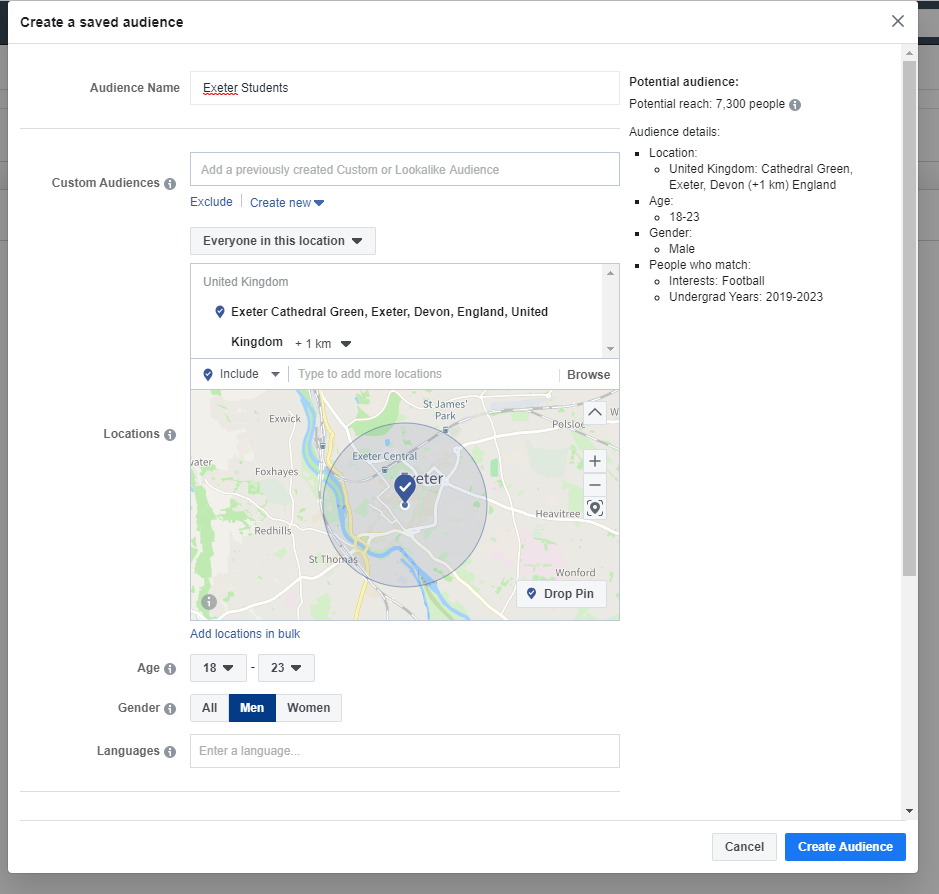
b) Custom Audiences
Custom audiences are audiences that are created from customer data that you provide to Facebook. These come from two sources; Facebook pixel and customer lists (email addresses, phone numbers etc.).
As discussed earlier, pixel will report to Facebook who has visited your event page, what actions they took (like buying a ticket), and what actions they didn't take (not buying a ticket). By finding out which people visited your page but didn't buy a ticket, you can retarget them with ads. Similarly you can use this type of targeting to exclude people who have already purchased tickets to your events.
For example, adverts to the custom audience below will be targeted at anyone who responded with 'Going' or 'Interested' to a FIXR event in the last year, but will exclude anyone who has purchased a ticket since then.
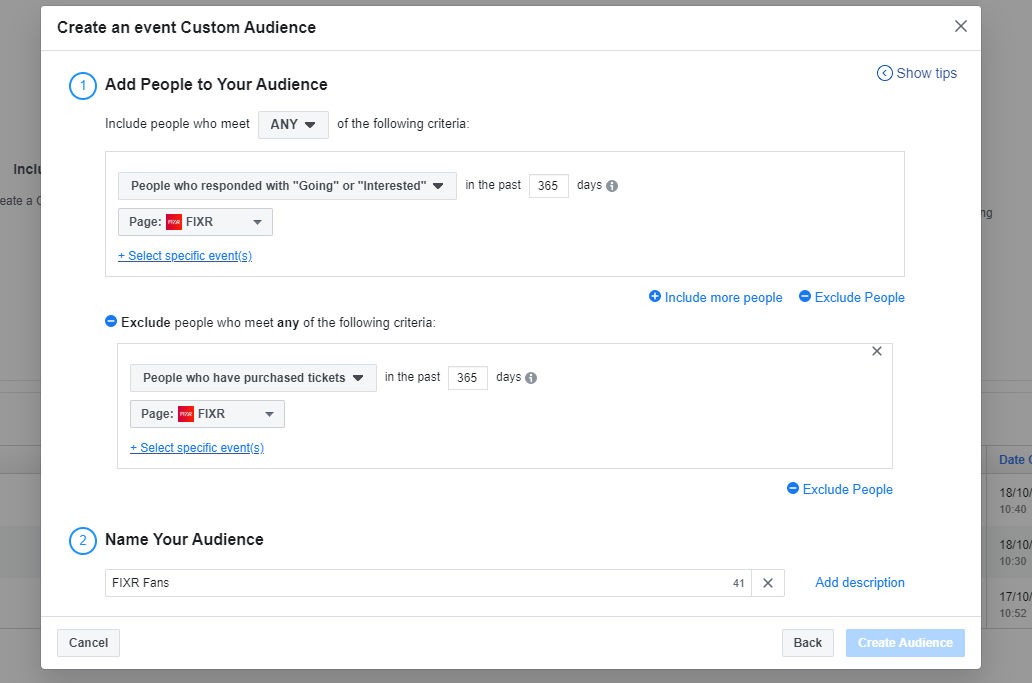
Through more manual work, customer lists (Excel/CSV lists of emails) of people who have previously bought tickets to your events are incredibly useful. These can can be used in tandem with your pixel audience, but as a pixel audience is only created when people start visiting your website, customer list audiences are a great way of starting your campaign. If you've run an event with FIXR before, this information can easily be found on your organiser account.
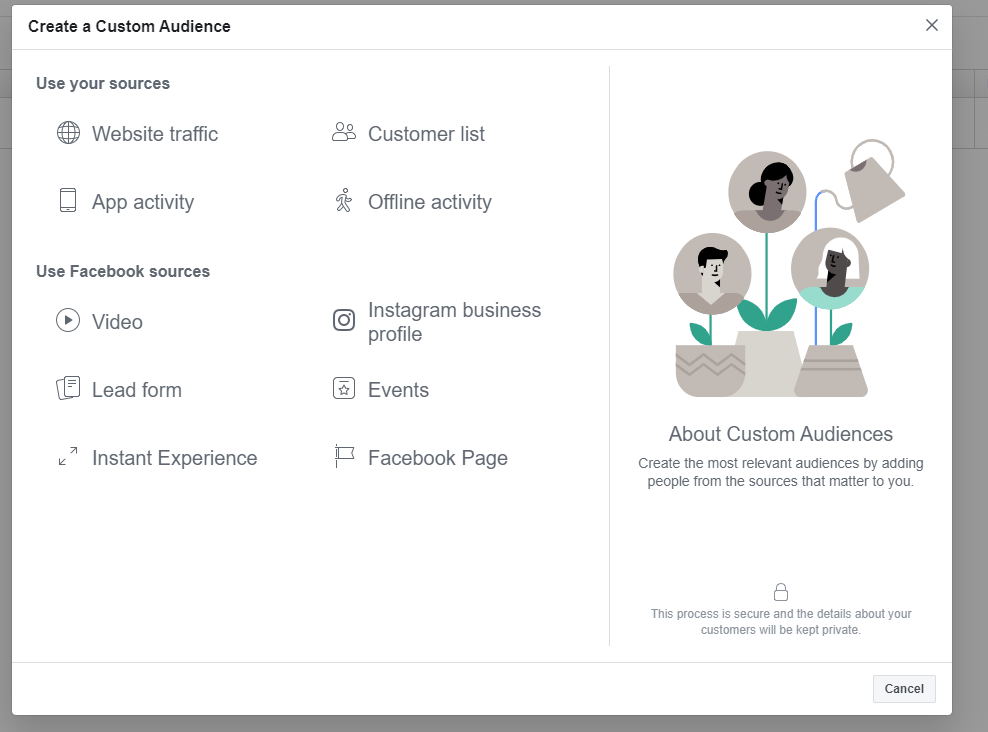
c) Lookalike Audiences
Lookalike audiences are generated by a Facebook algorithm - delivering a group of people who closely resemble your existing customers (according to location, age, gender and interests etc.)
Lookalike audiences are easy to create (follow Facebook's instructions here) and are a powerful tool for those looking to take brands to new cities or expand the size of their events.
Lookalike audiences often work best when layered with a saved audiences. For example, you can combine a saved audience with location targeting with a lookalike audience generated by Facebook to target potential attendees in a certain town or city.
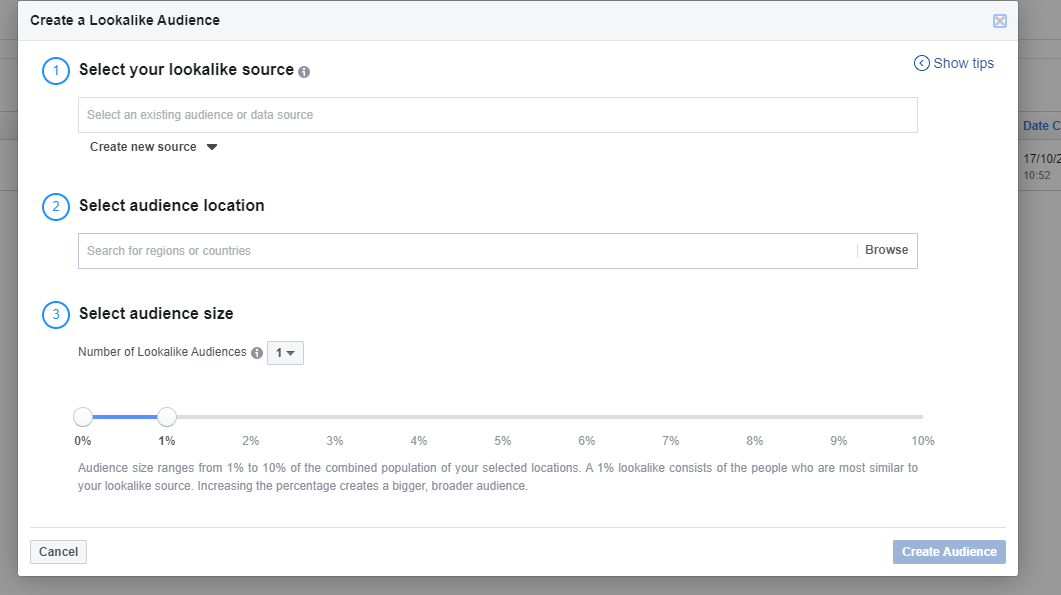
3. BUILD A 'FUNNEL-SHAPED' STRATEGY
Now that you are set up and have a pretty decent overview of Facebook audience types, it's time to make a plan.
It's easy to spend money on Facebook to boost an event so that it gets some more views or clicks. But too often there's little or no uplift in ticket sales. That's why to successfully sell tickets through Facebook ads you need to apply a funnel to your marketing strategy. The funnel is a way of thinking about the journey a customer takes in buying your product, and for all businesses it contains more than one step.
Marketers often use the "See - Think - Do - Care" funnel model below to visualise how customers buy products and how to speak to customers at different points in the journey to purchase.
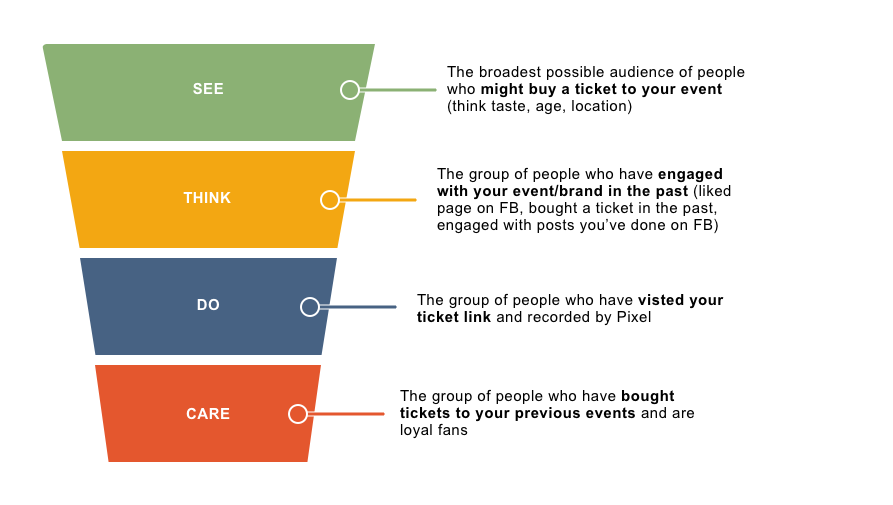
Now let's consider where the types of Facebook targeted audience discussed earlier fit on this journey.
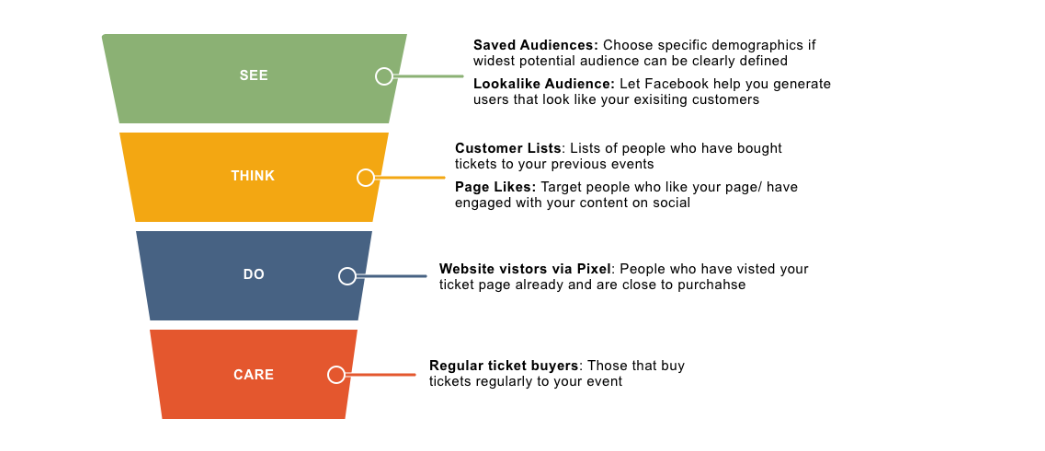
Finally, let's pinpoint which advert objectives in Facebook to use for these different audiences.
Facebook really wants you to use a funnel based marketing strategy. In fact so much so that it arranges the ad objectives by different parts of the funnel! Facebook uses sligtly different terminology but you can see in the picture below how similar the meanings are. As you can see in the image below, when you simply want to increase event awareness, concentrate on the SEE part of the funnel, but if you want to drive sales, the DO and CARE sections are more important.
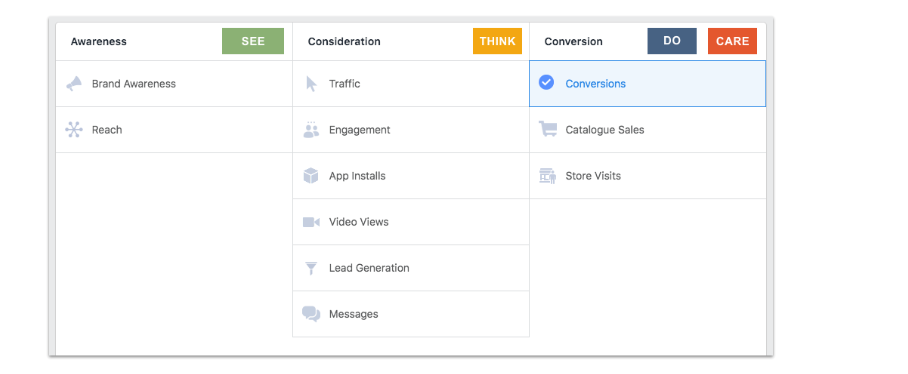
4. CAMPAIGN EXECUTION
Now it's time to execute your strategy, and start rolling out some ads. As you can probably tell from the Facebook Ads Manager site, Facebook breaks up the elements of a campaign into a hierarchy of three parts: the Campaign, the Ad Sets, and the Ads themselves.
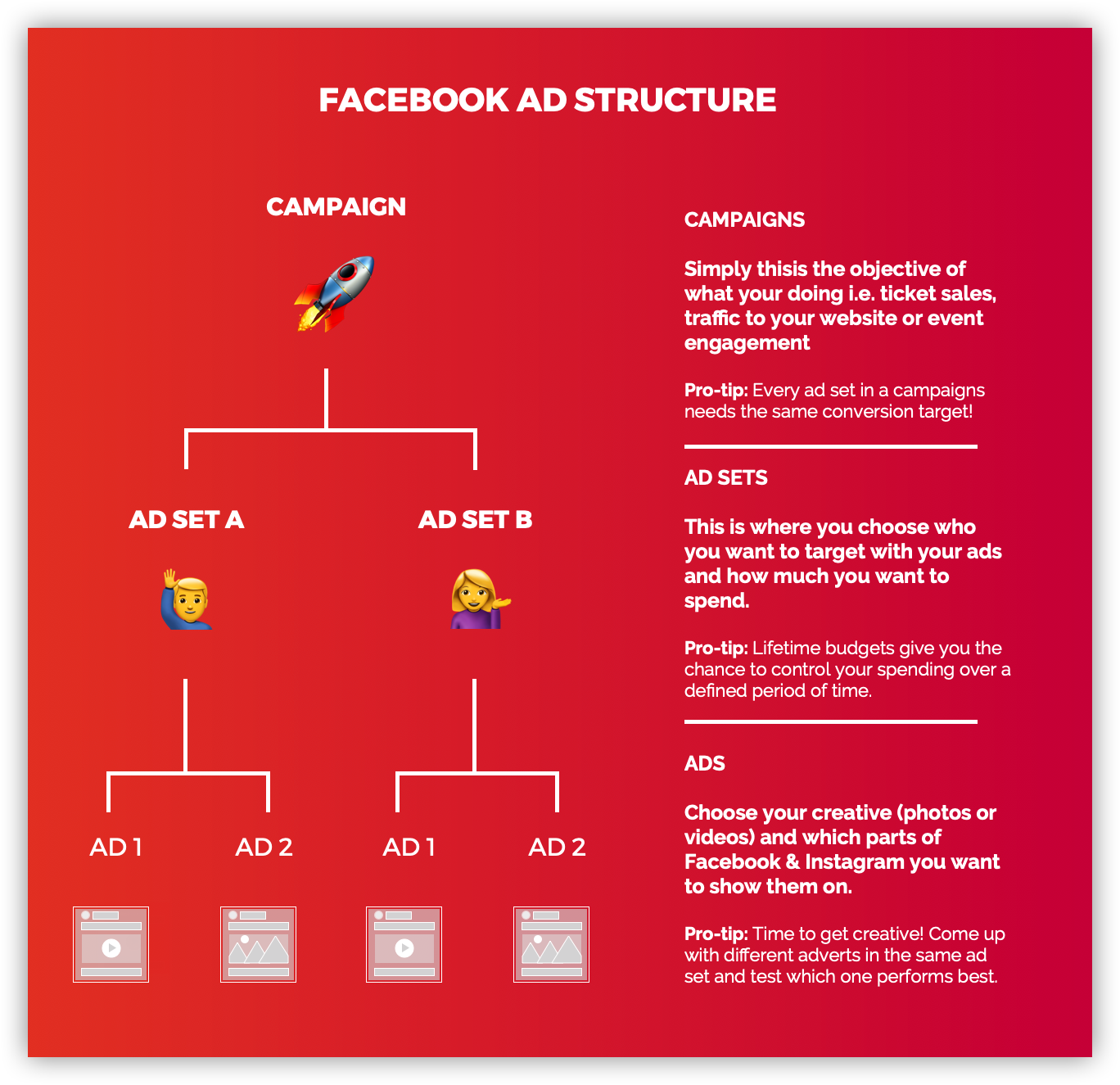
a) The Campaign
This is where you start. The campaign is the overarching tab on the Ads Manager page. From here, you set your objective from the drop down box (e.g. increase brand awareness) and therefore the type of campaign you want to run. A campaign contains one or more ad sets and ads.
b) Ad Sets
This is where you define your target audience and choose where you'd like your ads to be shown (e.g. mobile or desktop). Use the funnel-strategy to work out how to target your audience! It's also at this point where you set your budget and schedule. Ad sets contain one or more ads.
c) Ads
The final tier in the journey is where you design and create the content ads themselves. Be creative and use images, videos and particular call-to-actions etc. These ads are attached to an ad set, allowing you to target a particular audience with a particular group of ads. It is at this point which you decide if you want to advertise on just Facebook, just Instagram, or both.
To make your event marketing as successful as possible, we recommend that you run multiple ads and ad sets at the same time. This way you can evaluate which combination of ad sets and ads are the most successful, and so you can scale up your spending on the ad combos that are working.
When creating your campaign, ad sets and ads we recommend that you switch to Guided Creation, rather than Quick Creation. This is because it enables you to be more specific in your ad creation.
Once this is all done, simply click Review and Publish in the top right of the page and you'll be done!
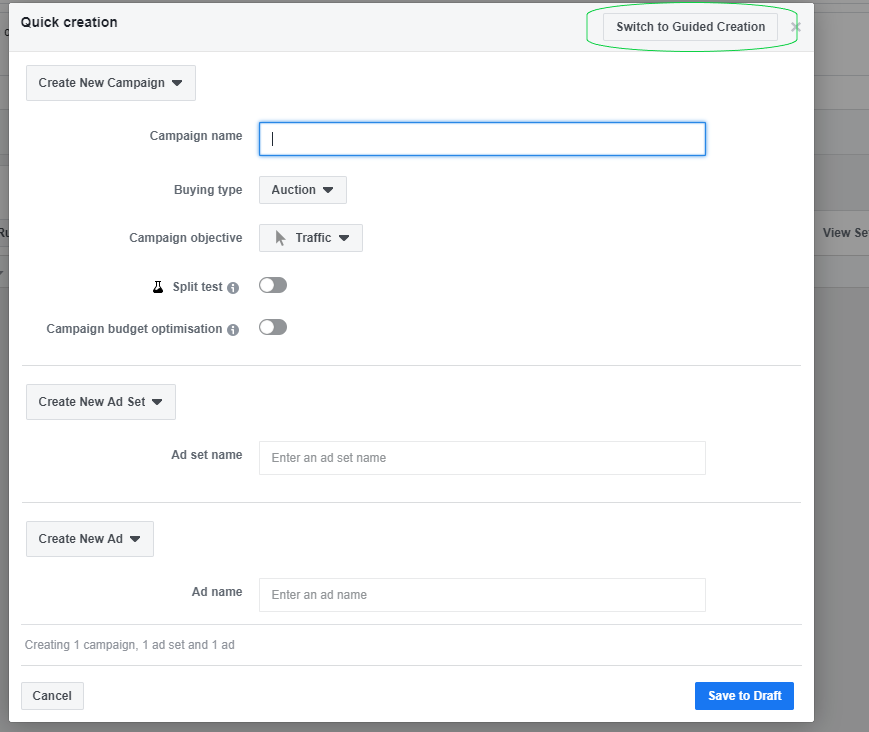
MODEL ADS: THE GOOD AND THE UGLY
Now you should be able to set up a successful ad campaign! But before you start doing your own, let us walk you through an a model ad strategy to run and to avoid.
a) The Good
Timeline: 3 days before the event
Audience: Custom audience of website/ event page visitors via pixel whilst excluding those who have bought a ticket
Objective: Conversions (drive ticket sales)
Advert Title: 'Tickets Nearly Sold Out. Buy Now!'
Why is this a well-thought out strategy? Firstly, as the event is only three days away, it is sensible to focus on the 'Do' part of the funnel, and try to drive last minute ticket sales. By targeting an audience who have visited your website/event page before, you are focusing your ads on the people who are most likely to buy your tickets, as they were clearly previously interested. However, by excluding those who have already bought a ticket, you won't waste any money on people who already have a ticket! The advert title is good too as it highlights the urgency of buying tickets asap, using scarcity of tickets (FOMO) to get people to buy quickly, and delivers a clear call to action with the 'Buy Now!'.
b) The Ugly
Timeline: 14 days before the event
Audience: Saved audience of an appropriate demographic and lookalike audience
Objective: Conversions (drive ticket sales)
Advert Title: 'Early Bird Tickets Nearly Sold!'
Where to start? By focusing on the 'See' stage of the funnel with the saved and lookalike audience selected, the event is targeted towards people who don't have a strong understanding of the event. So the 'Conversion' objective and call to action to buy a ticket has come far too early in the customer journey. Instead the advert should explain the event, with the objective to create 'traffic' to your ticket link or 'engagement' with your Facebook event. They then can be retargeted closer to the event day with an advert similar to the example above.
Where To Start?
My best advice in implementing your first ad strategy is to start towards the bottom of the funnel. Run tight, closely audited campaigns to drive previous buyers, and people who have liked your page towards your ticket link when you launch a new event. On top of this run retargeting using pixel-oriented Customer Audience to drive those who have considered purchase back to your ticket link as the event date draws close. Learn how to set up and run this retargeting loop here.
SUMMARY
1. Set Up Correctly
You can't make Facebook work unless it's set up and organised. Set up Facebook pixel and clean you Ad Manager so you can work fast.
2. Learn The Ropes In Facebook's Ads Manager
You'll never be a Facebook ad ninja if you don't know what strings you can pull. Targeting is key so make sure you learn about Saved Audiences, Lookalikes, Custome Audiences, and how they fit together.
3. Think In A Funnel
Your events might be better than Gatsby's but if you target the wrong audiences you won't sell many tickets
4. Constantly Test Your Ads
Test your ads repeatedly as you want to make sure that you have the most successful one out as much as possible - so it helps to keep refining!
If you have any questions or want to chat about event marketing I'd love to hear from you. Please do reach out to me here on - jono@fixr.co.