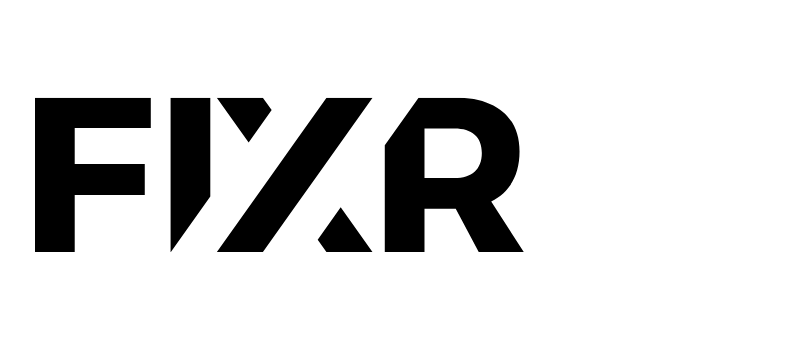Improve conversion rates with an integrated Ticket Shop
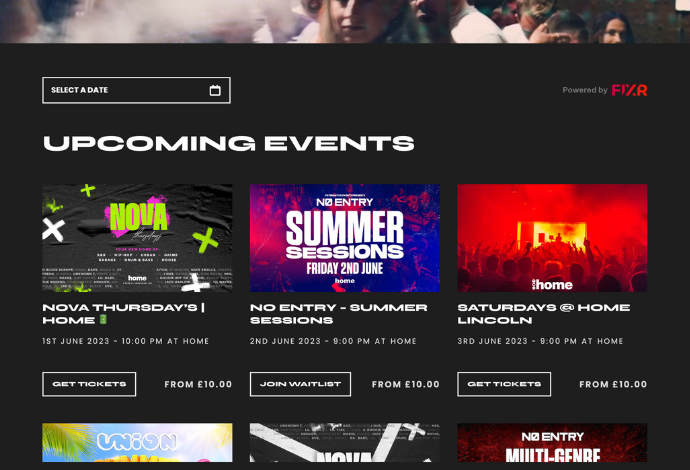
If you have your own website for your events, you want it to be a place where tickets are bought, not just advertised.
With both the FIXR Ticket Shop and Links Widget, you have the power to sell tickets directly on your website and offer your audience a fully immersed and seamless booking experience.
Unlike other ticketing providers who interrupt the user journey by redirecting prospective ticket buyers to their own websites, or failing to match the look and feel of your branding, our fully integrated Ticket Shop can help you improve the ticket buying experience, boost conversion rates, and sell more tickets to your events.
FIXR Ticket Shop
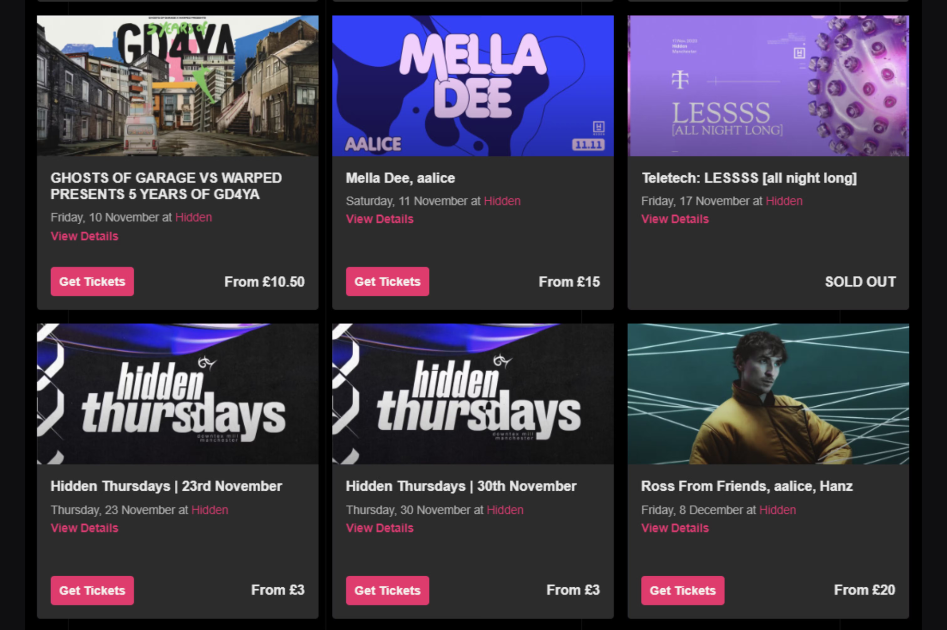
If you have multiple events listed on FIXR, adding a customisable Ticket Shop to your website is a great way to showcase your events in one place and improve the user experience. Any events you create on FIXR will then be displayed on both our platform and your website.
Crucially, you can customise the Ticket Shop to match the look and feel of your website's branding - with a light or dark theme, custom colours, typefaces and shapes - as well as including elements like a day picker. You can also control which of your events to display based on their name, description, and date.
By matching your branding, and not redirecting ticket buyers to another website or page, you can reduce the number of clicks, sell more tickets and improve conversion rates
Links Widget
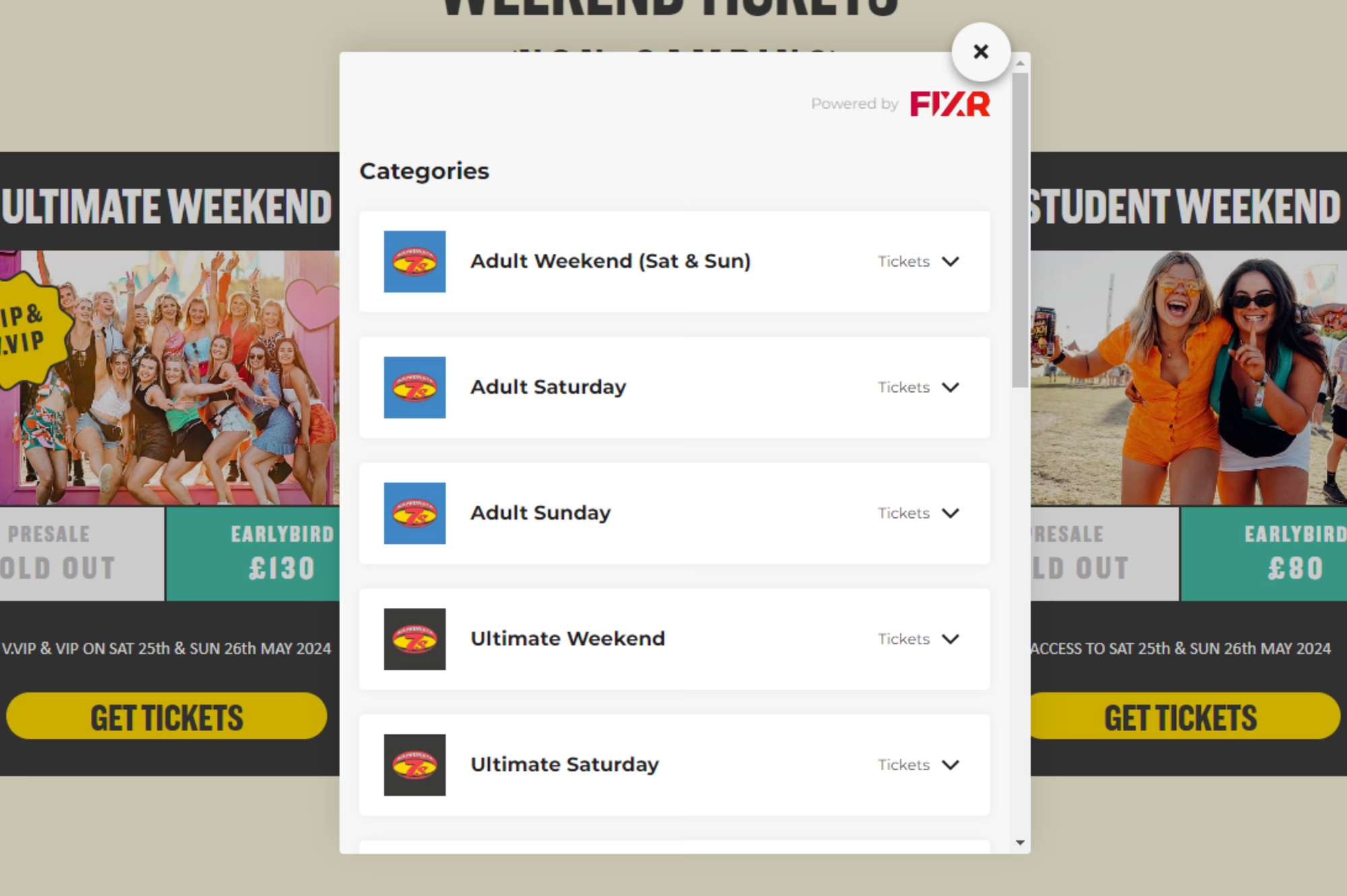
If you have just one event (e.g. an annual festival) using the Links Widget embeds your FIXR event listing within your website.
This allows potential ticket buyers to view event info and different ticket types, and buy tickets securely in seconds. All without ever leaving your site.
Benefits
- Seamless checkout journey for ticket buyers
- No redirection and fewer clicks for customers
- Increased conversion rates
- Reassurance that tickets are coming from a trusted platform
- Sense of brand immersion and consistency
How to add a FIXR Ticket Shop
Log in to your FIXR account and go to 'Integrations'. Click 'Add Ticket Shop' and choose how you'd like to customise it to match your website.
Copy and paste the Ticket Shop code into your website's code or get a web developer to help. You're all set!
You can read this guide for more detailed information on setting this up for your events.
FAQs
How do I customise my Ticket Shop?
At the simplest level, when creating your Ticket Shop you can select customisations like whether to use 'Dark' or Light' theme, or include a day picker.
Beyond these, you can fully customise the colour schemes, button shapes, typefaces and other visual details to match your branding. This is done by editing the code you copy into your website; elements like the hex codes for colours, measurements for the buttons, and the font and size of your text.
There's a link to more detailed instructions from the Ticket Shop section of your organiser account.
Should I create a Ticket Shop or use the Links Widget?
If you have multiple events live and selling tickets on your website at any one time, use the Ticket Shop. If you have one event at a time such as an annual festival, you could use the Links Widget instead.
Head to your organiser account to add a Ticket Shop to your website.
Not listing events on FIXR yet, register here to get started. It takes less than 5 minutes!