Optimise your social media advertising with pixel integrations
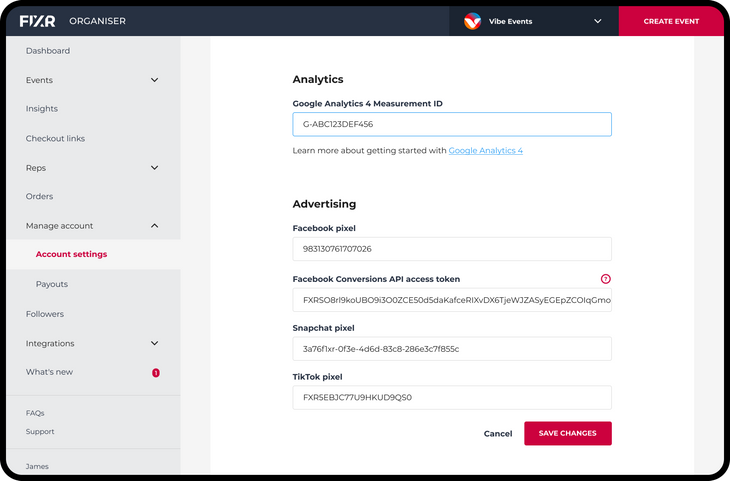
If you already know what tracking pixels are, you'll know about the benefits of using them, especially for advertising events. If you're not using them yet, you should be! They're a great way to understand more about your audience.
You can add your Facebook, TikTok and Snapchat pixels to your FIXR Organiser account to help optimise ads, track conversions, build targeted audiences and remarket. Keep reading to learn more.
What are tracking pixels?
Tracking pixels sit invisibly in website code and gather insights into user behaviour, tracking the actions taken by users. They can improve the performance of digital ad campaigns and increase online conversions, such as ticket purchases.
Benefits of using social media pixels
Using your Snapchat, TikTok and Facebook pixels when advertising can help you better understand:
- Your ads performance and conversions.
- How to optimise your ad delivery - what will be more enticing to your audience.
- Your audiences, based on their behaviour the pixels track.
- How to unlock conversion optimisation for your ad campaigns.
- If a user sees your ad and makes a conversion on a desktop device instead of a mobile.
- The types of people most likely to take actions, and when.
With this knowledge, you can tailor your marketing strategy and put more effort into the channels generating the most engagement or purchases.
How to add social media pixels to your FIXR account
It's a super quick task to add your tracking pixels in. All you need to do is log into your organiser account and go to 'Account Settings' under 'Manage Account'. Scroll down and you'll see the 'Advertising' section where you can add your pixels.
To find your pixels, log into your Ads Manager accounts on Facebook/Instagram, TikTok or Snapchat. Copy the unique number and paste it into your FIXR Organiser.
Log in now to get started!


