How to improve SEO on your FIXR organiser page
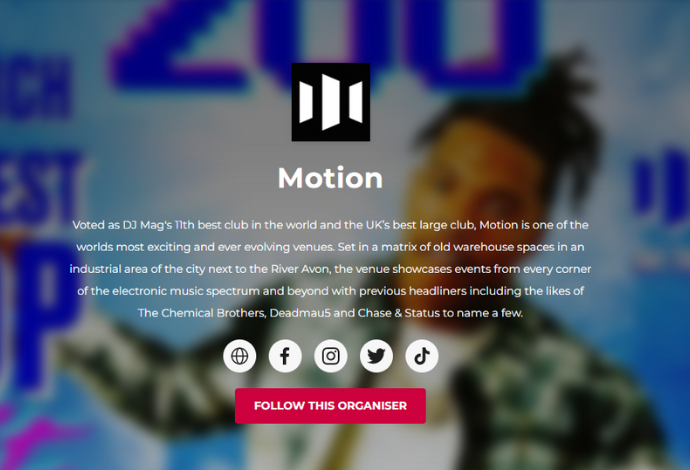
If you're listing events on FIXR, you have your very own organiser page. This is where potential ticket buyers can see your upcoming events, follow you to get notified when you put new events live, and generally get a feel for your brand.
By making some simple edits, you can enhance the look and feel, user experience, and SEO of the page, which improves its discoverability. These include:
It's important to remember that no single one of these will magically make Google put your page top of the rankings, but taking the time to update the information below will give you the best chance of being discovered. Each small, individual SEO step contributes to your overall positioning.
Organiser name
Make sure that your organiser name on FIXR matches the name of your brand elsewhere online. Not only does this establish links between different websites and pages, it also helps to instil trust among ticket buyers that this page is official and linked to your brand (more on that later).
A defining guideline from Google when it comes to SEO is the acronym E-E-A-T, which stands for Experience, Expertise, Authority and Trust.
Thinking about these elements when creating or updating content online will help you improve SEO and boost your chances of being discovered. And that applies to your organiser page on FIXR.
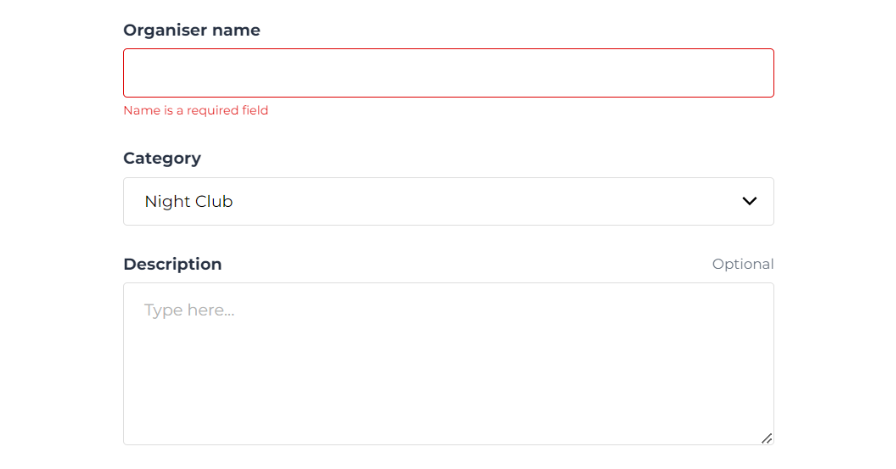
Category
There's less of an SEO impact for this one, but that doesn't mean it's not important! Adding the correct category to your organiser account not only makes it more complete, it also helps us provide you with more tailored data, accurate insights, and relevant support depending on the type of event organiser you are.
Description
One of the most important things you can do to improve the search engine optimisation of your event organiser profile on FIXR is to ensure that your description is not only completed but also relevant and informative.
When taking steps to improve your SEO, it's not just the name of your brand or company that you want to focus on. Of course, you want people searching for your brand name to land in the right place, but more important in many ways is including a selection of keywords based on what you want to rank for.
Include the following:
Who? What are you called? Are there other names or abbreviations that people associate with you? Include any brand hashtags or specific event names, as well as your overall brand name.
What? Describe simply what it is that you do, what type of events you run, and what attendees can expect.
Where? Name any relevant venues, clubs, cities.
When? Are your events on a specific night of the week, every month, once a year?
Why? Give people a flavour of the events and why should they come. What makes them special?
Other Keywords: think about what people might be searching for: genres of music, "tickets", "best night out/party/club/events in [CITY]".
Good example:

It's succinct, but conveys what the organiser offers - where, when and for which audience - including key search terms: "Oxford Brooke nightlife" and "Oxford Brookes Freshers week".
It doesn't have to be as prescriptive as ticking every box; feel free to give it a flavour of your personality or brand identity. It's important that it feels authentic while striking a balance with including as much information as possible.
Bad example:
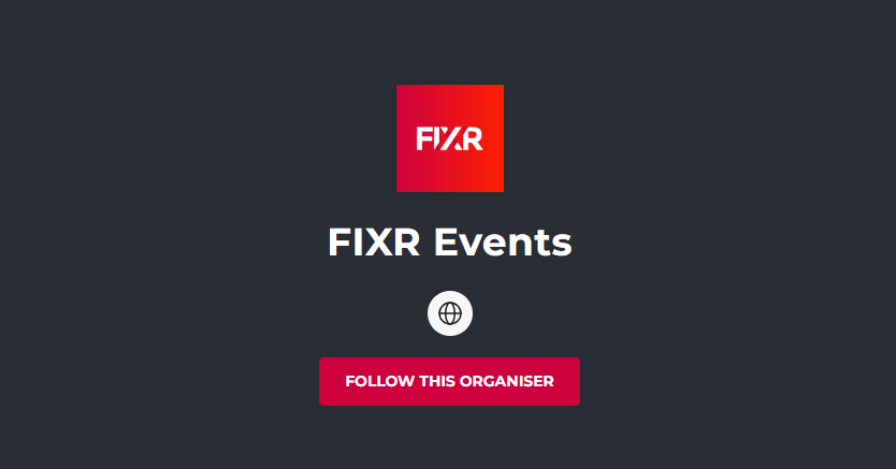
Without a description, there are no specific details that people might be searching for.
Using potential search terms that your prospective audience might use - type of events, location, what you offer - will help your organic search discoverability compared to competitors or other event organisers.
You can use tools like Google Keyword Planner or AlsoAsked to get insights into what people are searching for, or use more specialised tools like SEMRush or Ahrefs for more in-depth SEO analysis.
Logo
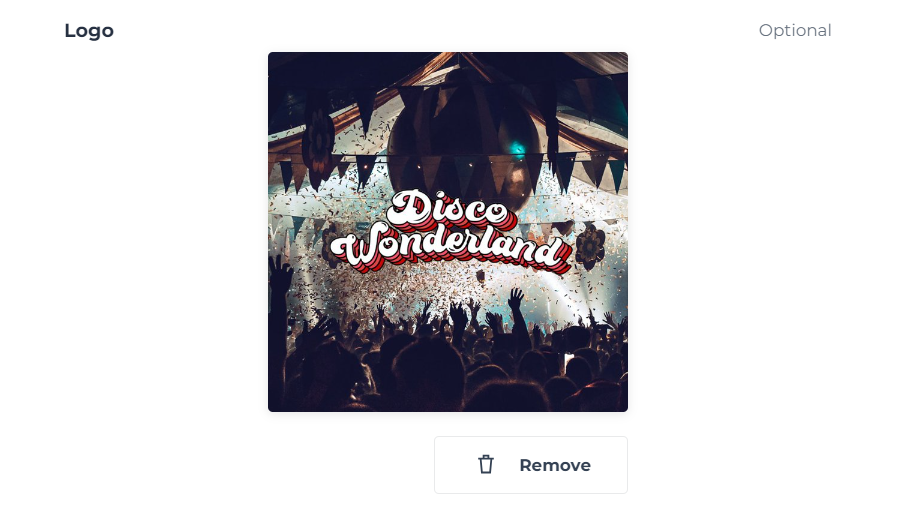
File Name
Giving a clear and descriptive name to the image file you upload is another way to let Google know it is relevant to the page and your brand,
Rather than just a name like 'logo.jpg' or a string of numbers, give the file a name of ideally no more than six words, separated by hyphens (for the example above: 'disco-wonderland-logo.png').
This will help Google understand what the image is about, and tell the algorithm that it is relevant to the searchers.
Quality
You shouldn't judge a book by its cover, but let's be honest we all know how important first impressions are. Don't neglect the details of how you present your events and your brand to ticket buyers.
In Google's image SEO best practices, they explain how high-quality photos appeal more to users both on the page and in the thumbnails in the search results, increasing the likelihood of getting traffic.
URL
Having the 'keyword' - in this case, the name of your brand or company - in the URL is a fundamental part of improving the SEO of a page.
A keyword-relevant URL can provide both search engines and users with more context about the content of the page and immediately tell users what to expect when they click on it.
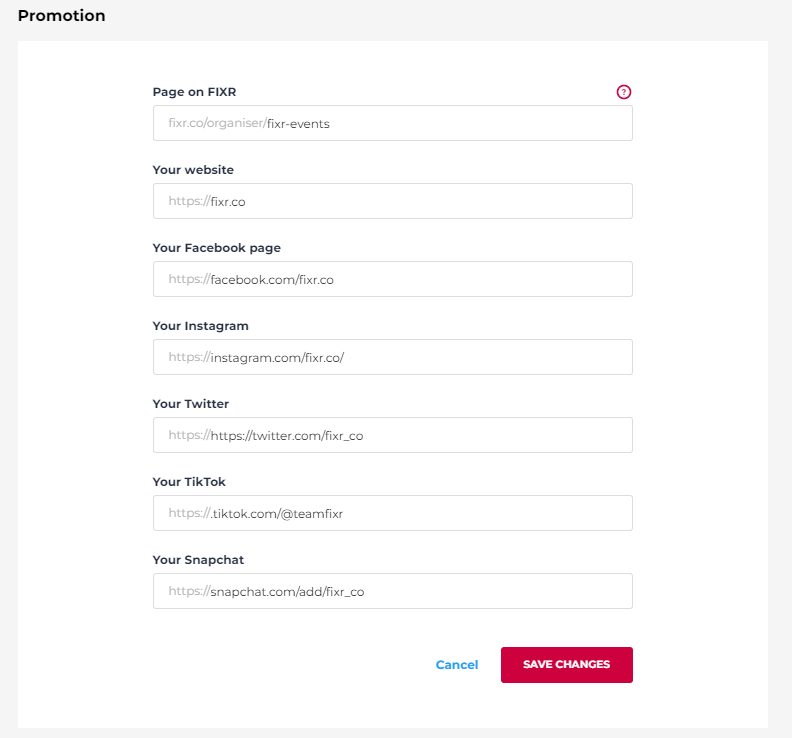
External Links
From this section, you also have the option to link to your Facebook page, Instagram, Twitter/X, TikTok and Snapchat, plus your own website.
Adding as many of these external or 'outbound' links as possible is a solid way to further improve the connections between all your online platforms.
Not only does it make it easier for potential ticket buyers - setting up simple pathways to find out more information about your brand and your events - it also adds to the SEO strength by increasing the number of relevant external links.
The primary benefit of outbound links is building page authority and trust with your readers while showing Google that the page is relevant and trustworthy.
These also act as backlinks to your website and social media pages, improving your overall SEO across the web.

Backlinks
Creating 'backlinks' is a vital feature of SEO practices. Also known as 'inbound links', these are defined as any link to a page or website from another source.
High-quality backlinks from trustworthy and relevant websites can increase your ranking on search engines and improve visibility in search, resulting in more traffic coming to the page in question.
You can improve the ranking of your organiser page on FIXR by linking to it from as many other websites or platforms as possible; for example, adding a link to your organiser page from your social media bios or Linktree.
Similarly, adding it to your website strengthens the link between your platforms and boosts the chance of recognising both as relevant to users looking for your events.
If you have your own website, are you using our Ticket Shop feature? Integrating a FIXR Ticket Shop is a simple way to automatically display all of your events listed on FIXR on your website and allow fans to purchase tickets seamlessly without ever leaving your site.
You also have the option to customise this to match your branding, creating a fully immersed checkout experience without redirecting ticket buyers to another platform or page.
Head to your organiser account to make these changes, and to discover useful insights about your audience, sales, and more.
Not listing events on FIXR yet, register here to get started. It takes less than 5 minutes!

