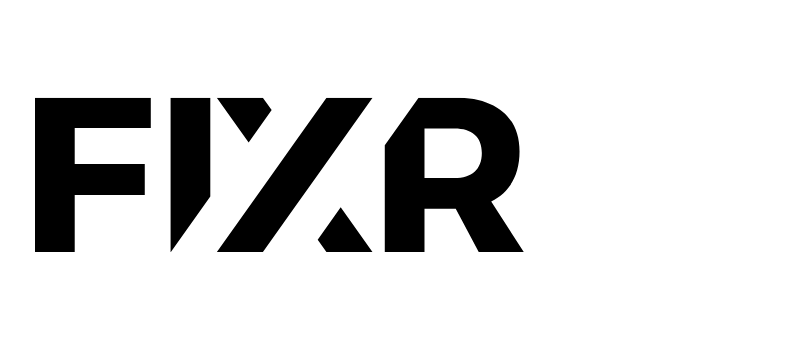Top tips for setting up table bookings and group tickets

If you’re thinking about running a socially distanced event, and selling a ticket per table isn’t working out for you, then you have to use FIXR’s group ticket functionality. By grouping tickets together, you will be able to price tickets per person (a more attractive sell), and allow customers to transfer their tickets out individually so that you can capture more names, numbers and email addresses for Track and Trace and contact purposes. Plus, you won’t have to worry about any congestion on the door when groups don’t arrive together, because our scanning app can admit table guests individually, meaning you can accurately track capacity and any no-shows.
At such a challenging time for the events industry, it can be difficult to know the best way to manage events whilst adhering to government guidelines. Event organisers and venue owners including, Spring Break Freshers Rave and High Rise, have been adapting their events through table bookings and group tickets, allowing them to continue to bring top events to the student and events community. They’ve been using FIXR to manage table bookings by size and seating areas, as they power their events for standout success.
The benefits of group tickets and ticket transfers:
- Avoid confusion and display ticket prices per person
- Catch more data to support Track and Trace
- Know exactly how many people attend your event
- Reduce congestion on the door
- Connect with all of your customers, not just ticket buyers
How to create Ticket Types for groups and social bubbles
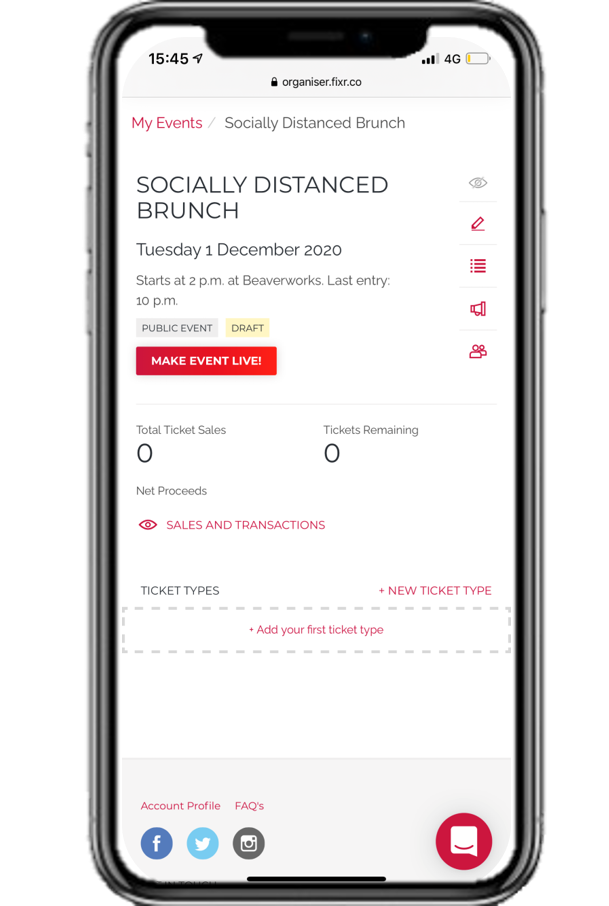
- Create your event and go to ‘+ New Ticket Type’
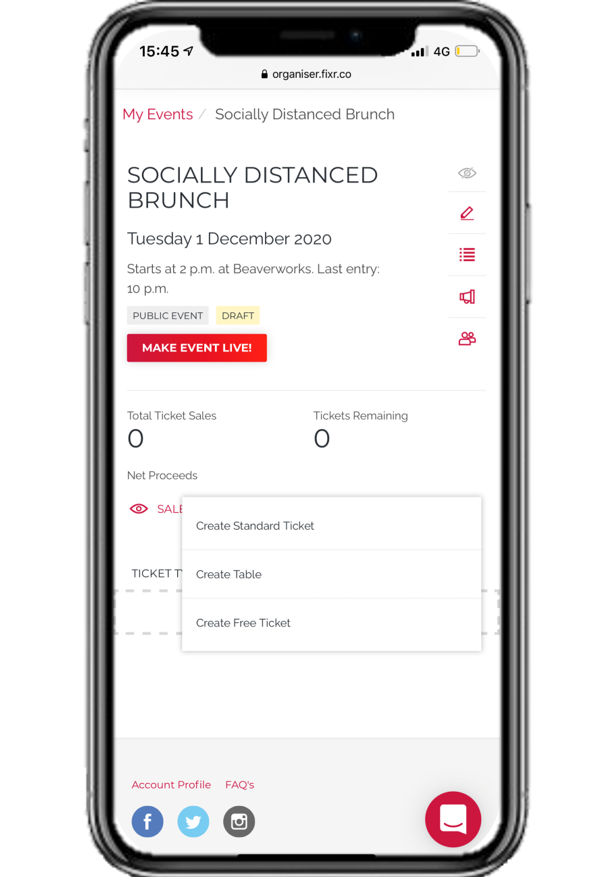
- Select the ‘Create Standard Ticket’ option in Ticket Types to create your table or reserved space tickets.
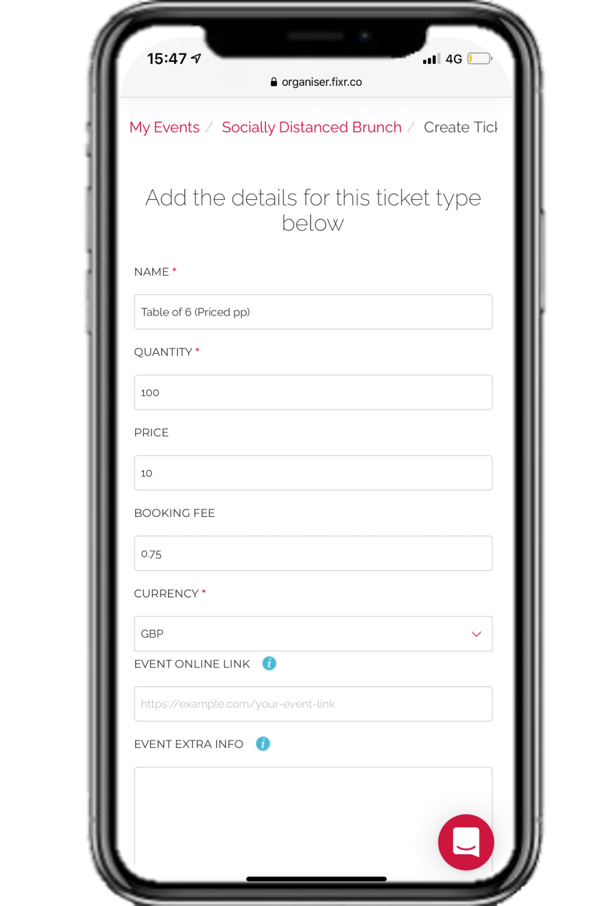
- How to create your group tickets:
1. Name: Clearly outline the number of people the table/ space is for e.g. ‘Table of 6 (Priced pp)
2. Price: Per person (not per table)
3. Quantity: Number of people per table x number of tables available
4. Click ‘Advanced’
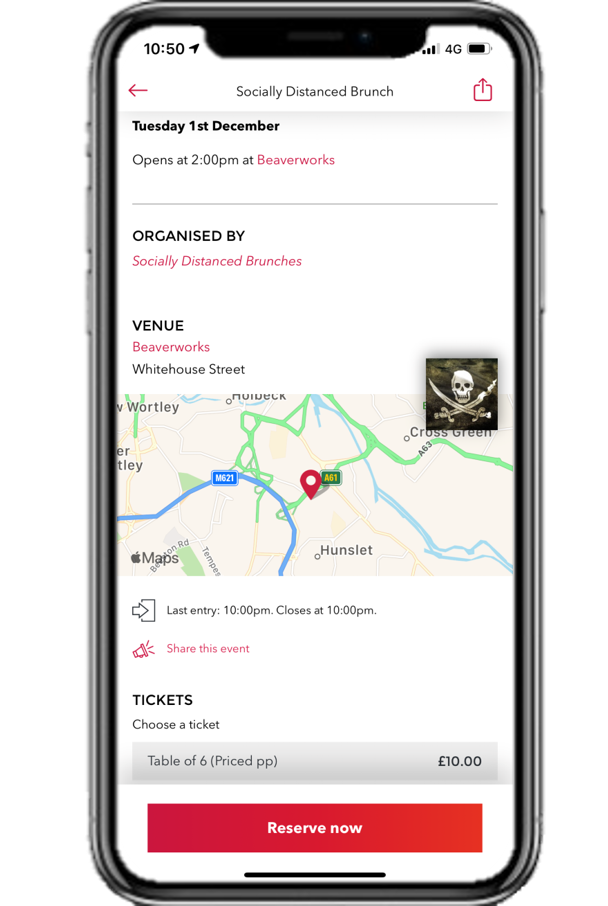
5. Min/ Max Per Transaction: The number of people per table i.e. 6 for a table of 6
6. Tick the box that says ‘Ticket blocks the size of min per transaction’
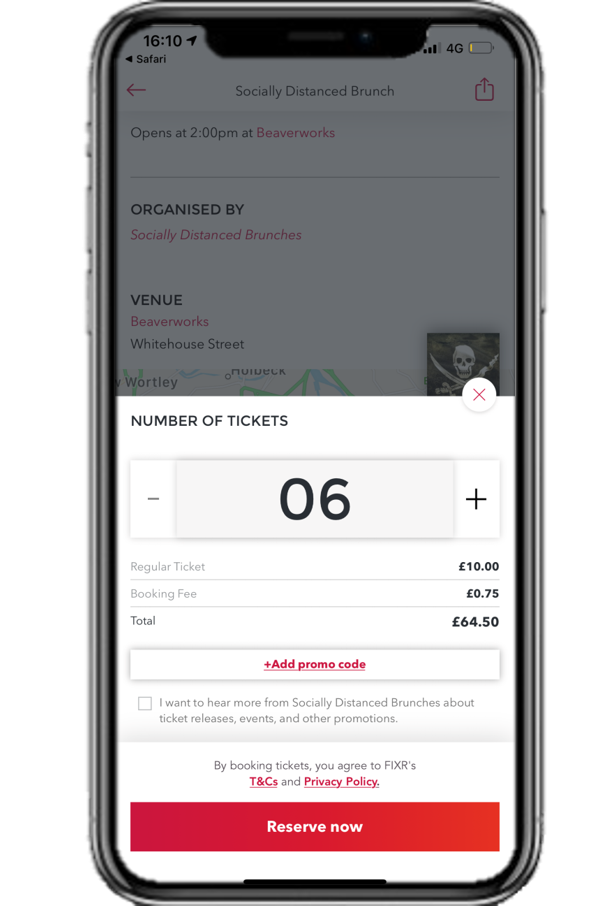
7. That’s it, your group tickets are ready to go!
User guide for Ticket Transfers
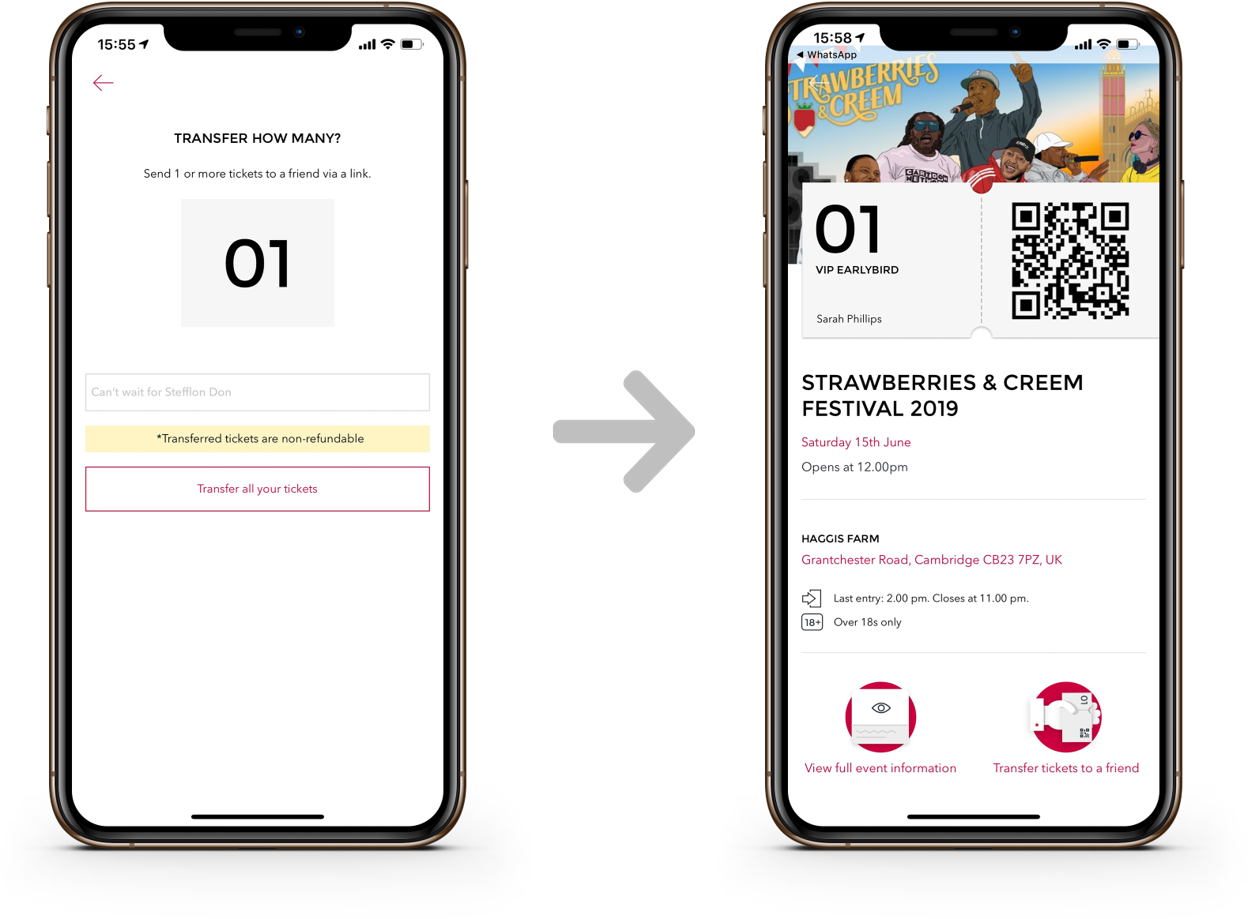
Once your event is live, ticket buyers will be able to purchase table tickets and transfer them out to the rest of their group by selecting the ‘Transfer tickets to a friend’ option under their ticket confirmation. Group members will then be able to access their tickets by entering their name, number and email address through the shareable link provided, meaning you can capture all event attendee information to effectively manage capacity.
If you’d like to discuss ticketing solutions for your upcoming events, please reach out to your account manager or email our friendly customer service team at team@fixr.co who will pass you on to an account manager.
Running an event? It’s free to list an event with us and you can start selling tickets fast. Click here to create your event now
Here to help. Hit us up with your feedback at team@fixr.co or use the live chat on fixr.co to speak to our expert team.